| |

UST SmartOps™ uses cognitive automation to intelligently and continuously accelerate business opportunities by reducing costs, streamlining efficient operations, and uncovering unrealised growth revenues for your business.
|
|
AIOps Release 2.1
|
|
Release Note
|
Release Date: October 04, 2021
|
|
|
 |

Custom fields to enrich alerts
Customization of Virtual Engineer reassignment process
Default ticket templates
|
|
 |

SmartOps Automation Story in AIOps Desk / Resolve
|
|
|
Overview
AIOPs 2.1 release focuses on features enabling faster customer onboarding. The release also delivers improvisations to strengthen the automation capabilities, introduced in AIOps 2.0, by leveraging new capabilities available in SmartOps Platform.
In addition to these capabilities, few enhancements are also being introduced such as ITSM configurations in project config, additional filter options, reduced build time for Grafana, and rebranding of ITOps to AIOps.
|
|
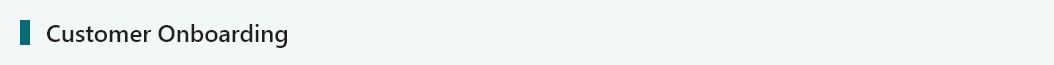 |
|
Following features are provisioned to enable faster Customer Onboarding:
|
Creating custom fields in alert store 
|
 |
|
|
User can add custom fields to the alert store, in addition to the available fields, by default. This is enabled through an API which allows users to add custom fields to the alert store for a particular customer. The newly added fields will be available to use in all policies, rules, ticket templates, alert console configuration or create new dashboard widgets. Note that the transformation specification for custom fields needs to be present in the iHub channel definition.
|
Enhanced ticket template structure to achieve greater flexibility with fewer rules 
|
 |
|
|
The enhanced ticket template structure allows users to specify rules that uses combination of AND, OR and parenthesis while creating ticket templates . They can also specify different values for the same field using rules in a single template . More operators are now supported in template rules - equals, contains, startsWith, endsWith, regex, notEquals, notEmpty, empty, in, notIn, gt, lt, gte, lte.
|
Default ticket templates 
|
 |
|
|
Users can create default templates that do not have to be associated with any rule. These templates will define the default ticket updates by AIOps, during ticket create and Re-assignment from Virtual Engineer scenarios. These templates can be used when a customer wants the same ticket updates irrespective of alert parameters and does not want to set up any customization. For customers that do have custom ticket templates set up, this default template will be used when system cannot find a match.
|
Customizing ticket updates during reassignment from Virtual Engineer 
|
 |
|
|
Users can now create custom ticket templates to define ticket updates, when tickets are reassigned from Virtual Engineer to another user/group
|
|
|
|
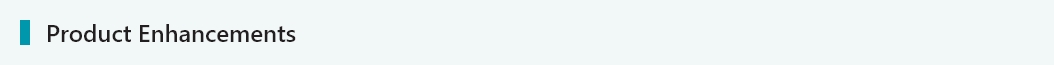 |
ITSM configurations in project configuration 
|
 |
|
- Introducing ITSM fields mapping in project configuration
ITSM fields are added to Project Configuration. Now the user can add ITSM specific fields in the Project Configuration page. The fields will be available for the existing projects as well. The fields are as below:
| Mandatory Fields |
Optional Fields |
| ticketNumber, ticketStatus, shortDescription, longDescription, category, ticketPriority, sysId, assignedTo, assignedToUserId, assignedGroup , assignedGroupId, closureNotes, createdTime, updatedTime, createdBy, updatedBy, resolvedBy, resolvedTime, comments |
subCategory, callerId, urgency, ticketSeverity, ticketBusinessDuration, ticketBusinessTimeLeft, workNotes |
- Renaming ServiceNow specific fields in project configuration to generic ITSM fields
Fields related to ITSM which were specific to ServiceNow till now, are now available as generic ITSM fields in Project Configuration section.
- Capability to specify default assignment group during project configuration
User can now configure a default assignment group for tickets, as a part of Project Configuration.
|
Rebranding ITOPs to AIOps 
|
 |
|
- Rebrand product flavours to AIOps

As part of the rebranding effort of ITOps into AIOps, ITOps flavour selection in the project configuration has been renamed as AIOps Flavour. ITOps Smart NOC has been renamed to AIOps View, Smart Desk to AIOps Desk and Smart Resolution to AIOps Resolve.
- Change ITOps to AIOps throughout the application logo / footer / new tab
All occurrences of ‘ITOps’ across the application has been renamed to AIOps including header, footer and new tab.
- Create Creator Studio folder for AIOps and migrate skills/golden skills

Creator’s studio folder for skills earlier named ITOps will be changed to AIOps.
|
Alert Listing Enhancements 
|
 |
|
- Ticket Status in Alert listing advanced filter to use AIOps ticket states

AIOps user can search for alert clusters by the status of the ticket associated with the cluster. Note that the ticket status here is the status of the incident in AIOps. Following status are available for search : Open, Assigned, On Hold, Resolved.
- Correlation as a standalone column in alert console

Correlation has been added to the alert listing page where the user can view the alert correlation and infer that it is an actionable item. The column will be displayed to the right of Alert Name. Clicking on the correlation column will open the cluster and individual alerts can be reviewed.
- Indicator to identify alerts that do not have proper time zone information
"TIME ERR" badge, will be provided, on alert clusters whenever time zone information is not available (or invalid) and default fallback was used for alert time.
- Introduce Assigned To and Assigned Group in alert advanced filter

“Assigned To” and “Assigned Group” are available in Alert advanced filter and Ticket quick filter. User can search for tickets and alerts based on the assignment details.
|
Adding Business Timezone in all rules/policies 
|
 |
|
|
Business Time zone is now available as a field and can be used across all rule and policy creation pages.
|
Download options available for device inventory file / topology file 
|
 |
|
|
The user has the ability to download device inventory and topology details. Download button appears on both the device inventory and topology pages and the device details can be downloaded in the same format used to upload the details.
|
Technical Enhancements 
|
 |
|
|
|
|
|
|
|
|
|
|
|
|